README.md
1# crex
2Explore, test, and check regular expressions in the terminal.
3
4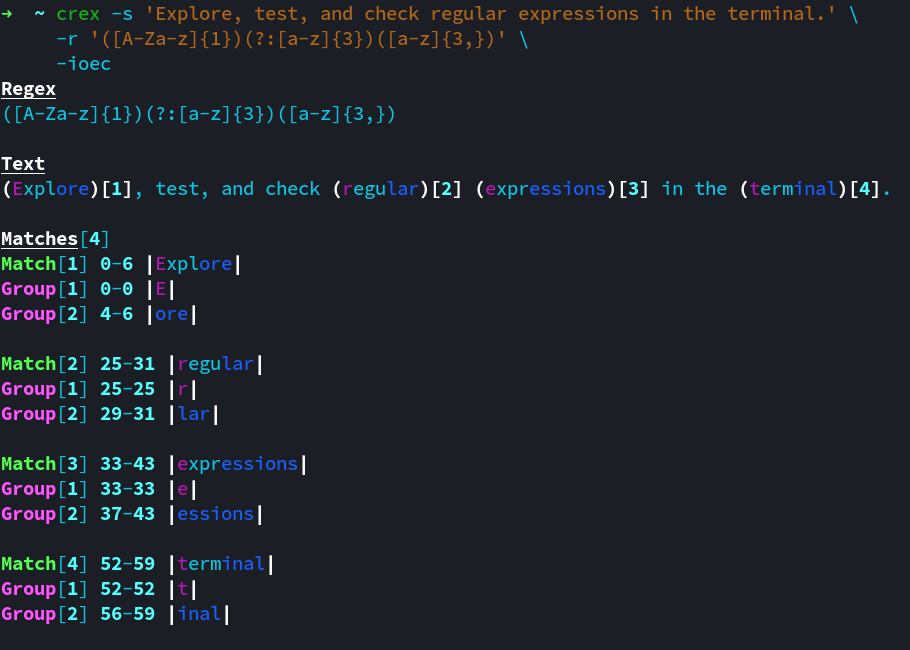
5
6Given your regular expression and text, crex will output matches, capture groups, and details.
7crex has a range of options, allowing fine grained control over matching and output.
8It uses ECMAScript grammar by default, while also accepting posix, extended posix, awk, grep, and extended grep grammars.
9Input can be received by piped stdin, or by using the __-s__ option.
10Output options include plain, colour, and json formats.
11
12## Build
13Environment:
14* tested on linux
15* c++ 14 compiler
16* cmake
17
18Libraries:
19* my [parg](https://github.com/octobanana/parg) library, for parsing cli args, included as `./src/parg.hh`
20
21The following shell commands will build the project:
22```bash
23git clone <repo_name>
24cd <repo_name>
25./build.sh -r
26```
27To build the debug version, run the build script without the -r flag.
28
29## Install
30The following shell commands will install the project:
31```bash
32./install.sh -r
33```
34