README.md
1# GxCreamMachine.lv2
2Simulation, based on a tube power amp circuit
3
4
5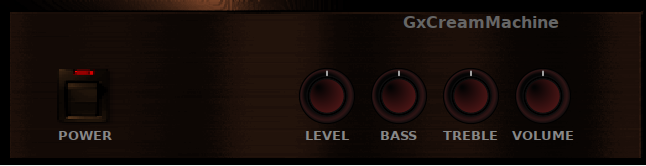
6
7## Keyboard shortcuts
8
9| Command | | Action |
10|-----------------|:---:|-------------------------------|
11|TAB |== |make next controller active |
12|SHIFT+TAB |== |make previous controller active|
13|UP or RIGHT |== |increase controller value |
14|DOWN or LEFT |== |decrease controller value |
15|HOME (pos1) |== |set min controller value |
16|END |== |set max controller value |
17|INSERT |== |set standard value |
18
19## Numpad shortcuts
20
21| Command | | Action |
22|-----------------|:---:|-------------------------------|
23|+ |== |make next controller active |
24|- |== |make previous controller active|
25|UP or RIGHT |== |increase controller value |
26|DOWN or LEFT |== |decrease controller value |
27|HOME (pos1) |== |set min controller value |
28|END |== |set max controller value |
29|INSERT |== |set standard value |
30
31
32###### BUILD DEPENDENCY’S
33
34the following packages are needed to build GxCreamMachine:
35
36- libc6-dev
37- libcairo2-dev
38- libx11-dev
39- x11proto-dev
40- lv2-dev
41
42note that those packages could have different, but similar names
43on different distributions. There is no configure script,
44make will simply fail when one of those packages isn't found.
45
46## BUILD
47
48$ make install
49
50will install into ~/.lv2
51
52$ sudo make install
53
54will install into /usr/lib/lv2
55
56