README.md
1# Jackett
2
3[](https://github.com/Jackett/Jackett/issues)
4[](https://github.com/Jackett/Jackett/pulls)
5[](https://dev.azure.com/jackett/jackett/_build/latest?definitionId=1&branchName=master)
6[](https://github.com/Jackett/Jackett/releases/latest)
7[](https://hub.docker.com/r/linuxserver/jackett/)
8[](https://discord.gg/J865QuA)
9
10This project is a new fork and is recruiting development help. If you are able to help out please [contact us](https://github.com/Jackett/Jackett/issues/8180).
11
12Please see our [troubleshooting and contributing guidelines](CONTRIBUTING.md) before submitting any issues or pull requests
13
14Jackett works as a proxy server: it translates queries from apps ([Sonarr](https://github.com/Sonarr/Sonarr), [Radarr](https://github.com/Radarr/Radarr), [SickRage](https://sickrage.github.io/), [CouchPotato](https://couchpota.to/), [Mylar](https://github.com/evilhero/mylar), [Lidarr](https://github.com/lidarr/lidarr), [DuckieTV](https://github.com/SchizoDuckie/DuckieTV), [qBittorrent](https://www.qbittorrent.org/), [Nefarious](https://github.com/lardbit/nefarious) etc.) into tracker-site-specific http queries, parses the html response, then sends results back to the requesting software. This allows for getting recent uploads (like RSS) and performing searches. Jackett is a single repository of maintained indexer scraping & translation logic - removing the burden from other apps.
15
16Developer note: The software implements the [Torznab](https://github.com/Sonarr/Sonarr/wiki/Implementing-a-Torznab-indexer) (with hybrid [nZEDb](https://github.com/nZEDb/nZEDb/blob/b485fa326a0ff1f47ce144164eb1f070e406b555/resources/db/schema/data/10-categories.tsv)/[Newznab](https://newznab.readthedocs.io/en/latest/misc/api/#predefined-categories) [category numbering](https://github.com/Jackett/Jackett/wiki/Jackett-Categories)) and [TorrentPotato](https://github.com/RuudBurger/CouchPotatoServer/wiki/Couchpotato-torrent-provider) APIs.
17
18A third-party Golang SDK for Jackett is available from [webtor-io/go-jackett](https://github.com/webtor-io/go-jackett)
19
20#### Supported Systems
21* Windows 7 SP1 or greater
22* Linux [supported operating systems here](https://github.com/dotnet/core/blob/master/release-notes/5.0/5.0-supported-os.md#linux)
23* macOS 10.13 or greater
24
25<details> <summary> <b> Supported Public Trackers </b> </summary>
26
27 * 1337x
28 * 7torrents
29 * ACG.RIP
30 * ACGsou (36DM)
31 * Anidex
32 * AniLibria
33 * AnimeClipse
34 * Animedia
35 * Anime Tosho
36 * AniRena
37 * AniSource
38 * AudioBook Bay (ABB)
39 * BigFANGroup
40 * BitRu
41 * BT.etree
42 * BT4G
43 * BTDB
44 * BTDIGG
45 * BTSOW
46 * Byrutor
47 * CiliPro (LIAORENCILI)
48 * comicat
49 * ConCen
50 * cpasbien
51 * cpasbienClone
52 * Demonoid
53 * dmhy
54 * E-Hentai
55 * emtrek
56 * Epizod
57 * Erai-Raws
58 * ETTV
59 * EXT Torrents
60 * ExtraTorrent.cd
61 * ExtraTorrent.it
62 * EZTV
63 * Filebase
64 * FireBit
65 * Frozen Layer
66 * GamesTorrents
67 * GkTorrent
68 * GloDLS
69 * GTorrent
70 * GTorrent.pro
71 * HDhouse (HDReactor)
72 * IBit
73 * Idope
74 * Il CorSaRo Blu
75 * Il Corsaro Nero
76 * Internet Archive (archive.org)
77 * Isohunt2
78 * iTorrent
79 * kickasstorrents.ws
80 * kickasstorrents.to
81 * Legit Torrents
82 * LePorno.info
83 * LimeTorrents
84 * LinuxTracker
85 * MacTorrents
86 * Magnet4You
87 * MejorTorrent
88 * MixTapeTorrent
89 * Montorrent
90 * MoviesDVDR
91 * MovieTorrent
92 * MyPornClub
93 * NewPCT (aka: tvsinpagar, descargas2020, torrentlocura, torrentrapid, tumejortorrent, pctnew, etc)
94 * Newstudio
95 * Nitro
96 * NNTT
97 * NoNaMe Club (NNM-Club)
98 * Nyaa-Pantsu
99 * Nyaa.si
100 * OnceSearch
101 * OneJAV
102 * OxTorrent
103 * ParnuXi
104 * PC-torrent
105 * PiratBit
106 * Pirateiro
107 * Pornforall
108 * PornLeech
109 * PornoLive
110 * PornoRip
111 * PornoTor
112 * Portugas
113 * ProPorn
114 * ProStyleX
115 * Rapidzona
116 * RARBG
117 * RinTor
118 * RinTorNeT
119 * Rus-media
120 * RuTor
121 * RuTracker.RU
122 * seleZen
123 * Sexy-Pics
124 * ShizaProject
125 * shokweb
126 * ShowRSS
127 * SkyTorrents.to
128 * Solid Torrents
129 * sosulki
130 * SubsPlease
131 * sukebei-Pantsu
132 * sukebei.Nyaa.si
133 * The Pirate Bay (TPB)
134 * Tjangto (짱토)
135 * TNTfork
136 * Tokyo Tosho
137 * Torlock
138 * TOROS
139 * Torrent Downloads (TD)
140 * Torrent Oyun indir
141 * Torrent Paradise (ML)
142 * torrent-pirat
143 * Torrent4You
144 * Torrent9
145 * Torrent9 clone
146 * TorrentDownload
147 * TorrentFunk
148 * TorrentGalaxy (TGx)
149 * TorrentKitty
150 * TorrentMafya
151 * TorrentMax (토렌트맥스)
152 * TorrentParadise
153 * TorrentProject
154 * TorrentProject2
155 * TorrentQQ (토렌트큐큐)
156 * Torrents.csv
157 * TorrentSir (토렌트썰)
158 * Torrentv
159 * TorrentView (토렌트뷰)
160 * TorrentWhiz ( 토렌트위즈)
161 * Torrentz2k
162 * truPornolabs
163 * Underverse
164 * UnionDHT
165 * VSTHouse
166 * VST Torrents
167 * xxxAdultTorrent
168 * xxxtor
169 * xxxtorrents
170 * YourBittorrent
171 * YTS.ag
172 * zetorrents
173 * Zooqle
174</details>
175
176<details> <summary> <b> Supported Semi-Private Trackers </b> </summary>
177
178 * AniDUB
179 * Anime-Free
180 * ArenaBG
181 * BaibaKo
182 * BookTracker
183 * BootyTape
184 * CasStudioTV
185 * Catorrent
186 * Darmowe torrenty
187 * Deildu
188 * DimeADozen (EzTorrent)
189 * DXP (Deaf Experts)
190 * EniaHD
191 * Erzsebet
192 * Erzsebet.pl
193 * ExKinoRay
194 * ExtremlymTorrents (XTR)
195 * Genesis-Movement
196 * HamsterStudio
197 * HunTorrent
198 * IV-Torrents
199 * KinoNaVse100
200 * Kinorun
201 * Kinozal
202 * LostFilm.tv
203 * Magnetico (Local DHT) [[site](https://github.com/boramalper/magnetico)]
204 * MVGroup Forum
205 * MVGroup Main
206 * Marine Tracker
207 * Metal Tracker
208 * MuziekFrabriek
209 * NetHD (VietTorrent)
210 * PornoLab
211 * PussyTorrents
212 * Rainbow Tracker
213 * RiperAM
214 * RockBox
215 * RuTracker
216 * Rustorka
217 * SDkino
218 * Sharewood
219 * SkTorrent
220 * SkTorrent-org
221 * themixingbowl (TMB)
222 * Toloka.to
223 * Torrent-Explosiv
224 * Torrents-Local
225 * TribalMixes
226 * Union Fansub
227 * YggTorrent (YGG)
228 * Ztracker
229</details>
230
231<details> <summary> <b> Supported Private Trackers </b> </summary>
232
233 * 0day.kiev
234 * 1ptbar
235 * 2 Fast 4 You
236 * 3ChangTrai (3CT) [![(invite needed)][inviteneeded]](#)
237 * 3D Torrents (3DT) [![(invite needed)][inviteneeded]](#)
238 * 4thD (4th Dimension)
239 * 52PT
240 * 720pier
241 * Abnormal [![(invite needed)][inviteneeded]](#)
242 * ABtorrents (ABT + RNS)
243 * Acid Lounge (A-L) [![(invite needed)][inviteneeded]](#)
244 * AcrossTheTasman [![(invite needed)][inviteneeded]](#)
245 * Aftershock
246 * Aidoru!Online
247 * Aither
248 * AlphaRatio (AR)
249 * AmigosShareClub
250 * anasch.cc
251 * AnimeBytes (AB)
252 * AnimeTorrents (AnT)
253 * AnimeWorld (AST4u) [![(invite needed)][inviteneeded]](#)
254 * Anthelion
255 * Araba Fenice (Phoenix) [![(invite needed)][inviteneeded]](#)
256 * ArabP2P
257 * AsianCinema
258 * Asylum Share
259 * AudioNews (AN)
260 * Aussierul.es [![(invite needed)][inviteneeded]](#)
261 * AvistaZ (AsiaTorrents)
262 * Borgzelle
263 * Back-ups
264 * bB
265 * BakaBT
266 * BeiTai
267 * BeyondHD (BHD)
268 * Bibliotik
269 * BIGTorrent
270 * Bit-City Reloaded [![(invite needed)][inviteneeded]](#)
271 * BIT-HDTV
272 * BiT-TiTAN
273 * BitHUmen
274 * BitTorrentFiles
275 * BiTTuRK
276 * Bithorlo (BHO)
277 * Bitspyder
278 * BJ-Share (BJ)
279 * BlueBird [![(invite needed)][inviteneeded]](#)
280 * Blutopia (BLU)
281 * Boxing Torrents
282 * Brasil Tracker
283 * BroadCity [![(invite needed)][inviteneeded]](#)
284 * BroadcasTheNet (BTN)
285 * BrokenStones [![(invite needed)][inviteneeded]](#)
286 * BTNext (BTNT)
287 * BTSCHOOL
288 * BWTorrents
289 * CCFBits
290 * CGPeers
291 * CHDBits
292 * Carp-Hunter
293 * Carpathians
294 * CartoonChaos (CC)
295 * CasaTorrent [![(invite needed)][inviteneeded]](#)
296 * ChileBT
297 * Cinecalidad
298 * CinemaMovieS_ZT
299 * CinemaZ (EuTorrents)
300 * Cinemageddon
301 * Cinematik
302 * Classix
303 * Coastal-Crew
304 * Concertos
305 * CrazyHD
306 * CrazySpirits
307 * CrnaBerza
308 * DANISH BYTES
309 * Darius Tracker
310 * Dark-Shadow
311 * Dark Tracker
312 * Das Unerwartete [![(invite needed)][inviteneeded]](#)
313 * DataScene (DS)
314 * DesiReleasers
315 * DesiTorrents
316 * Diablo Torrent
317 * DICMusic
318 * DigitalCore
319 * DivTeam
320 * DivxTotal
321 * Dragonworld Reloaded [![(invite needed)][inviteneeded]](#)
322 * EbookParadijs
323 * Ebooks-Shares
324 * EfectoDoppler
325 * Elite-Tracker
326 * Empornium (EMP)
327 * EpubLibre
328 * eShareNet
329 * eStone (XiDER, BeLoad)
330 * ExoticaZ (YourExotic)
331 * ExtremeBits
332 * ExtremeTorrents [![(invite needed)][inviteneeded]](#)
333 * FANO.IN
334 * Fantastic Heaven
335 * FeedUrNeed
336 * Femdomcult
337 * FileList (FL)
338 * Film-Paleis
339 * FinElite (FE)
340 * FinVip
341 * FocusX
342 * Fou-Du-Cinema
343 * FreeTorrent
344 * FunFile (FF)
345 * FunkyTorrents (FT) [![(invite needed)][inviteneeded]](#)
346 * Fuzer (FZ)
347 * GFXPeers
348 * Galeriens (LaPauseTorrents)
349 * Gay-Torrents.net
350 * Gay-Torrents.org [![(invite needed)][inviteneeded]](#)
351 * GAYtorrent.ru
352 * GazelleGames (GGn) [![(invite needed)][inviteneeded]](#)
353 * Generation-Free
354 * GigaTorrents
355 * GimmePeers (formerly ILT)
356 * GiroTorrent
357 * GreekDiamond
358 * Greek Team
359 * HaiDan
360 * HD Dolby [![(invite needed)][inviteneeded]](#)
361 * HD-Bits.com
362 * HD-Forever (HDF)
363 * HD-Olimpo
364 * HD-Only (HDO)
365 * HD-Space (HDS)
366 * HD-Spain [![(invite needed)][inviteneeded]](#)
367 * HD-Torrents (HDT)
368 * HD4FANS [![(invite needed)][inviteneeded]](#)
369 * HDArea (HDA)
370 * HDAtmos
371 * HDBits
372 * HDCenter [![(invite needed)][inviteneeded]](#)
373 * HDChina (HDWing)
374 * HDC (HDCiTY)
375 * HDCity
376 * HDHome (HDBigger)
377 * HDME
378 * HDRoute [![(invite needed)][inviteneeded]](#)
379 * HDSky
380 * HDTime
381 * HDTorrents.it
382 * HDTurk [![(invite needed)][inviteneeded]](#)
383 * HDU [![(invite needed)][inviteneeded]](#)
384 * HDZone
385 * Hebits
386 * HellasTZ
387 * Hon3y HD
388 * HQSource (HQS)
389 * HuSh [![(invite needed)][inviteneeded]](#)
390 * IPTorrents (IPT)
391 * ImmortalSeed (iS)
392 * Immortuos
393 * Insane Tracker
394 * IPTorrents (IPT)
395 * JPopsuki
396 * JPTV
397 * Karagarga
398 * Keep Friends
399 * LastFiles
400 * LatinoP2P
401 * Le Saloon
402 * LeChaudron
403 * LemonHD
404 * LearnFlakes
405 * LegacyHD (HD4Free)
406 * Libble
407 * LibraNet (LN)
408 * LinkoManija
409 * LosslessClub
410 * M-Team TP (MTTP)
411 * MaDs Revolution
412 * magic-heaven
413 * Magico (Trellas)
414 * Majomparádé (TurkDepo)
415 * MeseVilág (Fairytale World)
416 * MicroBit (µBit)
417 * Milkie
418 * MMA-Torrents
419 * MNV (Max-New-Vision)
420 * Mononoké-BT [![(invite needed)][inviteneeded]](#)
421 * MoreThanTV (MTV)
422 * MyAnonamouse (MAM)
423 * MySpleen [![(invite needed)][inviteneeded]](#)
424 * NBTorrents [![(invite needed)][inviteneeded]](#)
425 * NCore
426 * Nebulance (NBL) (TransmiTheNet)
427 * NetCosmo
428 * NetLab
429 * NorBits
430 * Nordic+
431 * Oasis
432 * oMg[WtF]trackr
433 * OpenCD
434 * Orpheus
435 * OshenPT
436 * Ourbits (HDPter)
437 * P2PBG
438 * P2PElite
439 * Partis [![(invite needed)][inviteneeded]](#)
440 * PassThePopcorn (PTP)
441 * Peers.FM
442 * Pirata Digital
443 * PirateTheNet (PTN)
444 * PixelCove (Ultimate Gamer)
445 * PiXELHD (PxHD) [![(invite needed)][inviteneeded]](#)
446 * Pleasuredome
447 * PolishSource (PS)
448 * PolishTracker
449 * PornBits (PB)
450 * Pornbay [![(invite needed)][inviteneeded]](#)
451 * PotUK
452 * Pretome
453 * PrivateHD (PHD)
454 * ProAudioTorrents (PAT)
455 * PTerClub
456 * PTFiles (PTF)
457 * PThome
458 * PTMSG
459 * PTSBAO
460 * PTtime
461 * PuntoTorrent
462 * PuroVicio
463 * Puur-Hollands
464 * PWTorrents (PWT)
465 * R3V WTF! [![(invite needed)][inviteneeded]](#)
466 * Racing4Everyone (R4E)
467 * RacingForMe (RFM)
468 * RedBits
469 * Red Star Torrent (RST) [![(invite needed)][inviteneeded]](#)
470 * Redacted (PassTheHeadphones)
471 * RetroFlix
472 * RevolutionTT
473 * ROFD
474 * Romanian Metal Torrents (RMT) [![(invite needed)][inviteneeded]](#)
475 * RPTorrents
476 * SceneHD
477 * ScenePalace (SP)
478 * SceneRush
479 * SceneTime
480 * SDBits [![(invite needed)][inviteneeded]](#)
481 * Secret Cinema
482 * SeedFile (SF)
483 * Shareisland
484 * Shazbat
485 * SiamBIT
486 * SnowPT (SSPT)
487 * SoulVoice [![(invite needed)][inviteneeded]](#)
488 * SpeedApp (SceneFZ, XtreMeZone / MYXZ, ICE Torrent)
489 * SpeedCD
490 * Speedmaster HD
491 * SpeedTorrent Reloaded
492 * Spirit of Revolution [![(invite needed)][inviteneeded]](#)
493 * SportHD [![(invite needed)][inviteneeded]](#)
494 * SportsCult
495 * SpringSunday
496 * SugoiMusic
497 * Superbits (SBS)
498 * Tapochek
499 * Tasmanit [![(invite needed)][inviteneeded]](#)
500 * TeamHD
501 * TeamOS
502 * TEKNO3D [![(invite needed)][inviteneeded]](#)
503 * TellyTorrent
504 * teracod (Movie Zone)
505 * The Falling Angels (TFA)
506 * The Geeks [![(invite needed)][inviteneeded]](#)
507 * The Horror Charnel (THC)
508 * The New Retro
509 * The Occult [![(invite needed)][inviteneeded]](#)
510 * The Place [![(invite needed)][inviteneeded]](#)
511 * The Shinning (TsH)
512 * The Show [![(invite needed)][inviteneeded]](#)
513 * The Vault [![(invite needed)][inviteneeded]](#)
514 * TheAudioScene
515 * TheEmpire (TE) [![(invite needed)][inviteneeded]](#)
516 * TheLeachZone
517 * TheScenePlace (TSP)
518 * TJUPT
519 * TLFBits [![(invite needed)][inviteneeded]](#)
520 * ToTheGlory (TTG)
521 * Torrent Network (TN)
522 * Torrent Sector Crew (TSC)
523 * Torrent Surf
524 * Torrent-Syndikat [![(invite needed)][inviteneeded]](#)
525 * TOrrent-tuRK (TORK)
526 * Torrent.LT
527 * TorrentBD
528 * TorrentBytes (TBy)
529 * TorrentCCF (TCCF)
530 * TorrentDay (TD)
531 * TorrentDB
532 * TorrentFactory
533 * TorrentHR
534 * TorrentHeaven [![(invite needed)][inviteneeded]](#)
535 * TorrentLeech (TL)
536 * TorrentLeech.pl
537 * TorrentSeeds (TS)
538 * Torrentech (TTH)
539 * Torrenting (TT) [![(invite needed)][inviteneeded]](#)
540 * Torrentland
541 * TotallyKids (TK)
542 * Trackeros
543 * TranceTraffic [![(invite needed)][inviteneeded]](#)
544 * Trezzor
545 * TTsWEB
546 * TurkSeed
547 * TurkTorrent (TT)
548 * TV Chaos UK (TVCUK)
549 * TV-Vault
550 * TVstore
551 * Twilight Torrents
552 * Twilights Zoom
553 * U2 (U2分享園@動漫花園) [![(invite needed)][inviteneeded]](#)
554 * UHDBits
555 * UnionGang [![(invite needed)][inviteneeded]](#)
556 * UnlimitZ
557 * Vizuk
558 * WDT (Wrestling Desires Torrents / Ultimate Wrestling Torrents)
559 * Witch-Hunter (Demon-Site)
560 * wOOt [![(invite needed)][inviteneeded]](#)
561 * World-In-HD [![(invite needed)][inviteneeded]](#)
562 * x-ite.me (XM) [![(invite needed)][inviteneeded]](#)
563 * xBytesV2
564 * XSpeeds (XS)
565 * XWT-Classics
566 * XWTorrents (XWT)
567 * Xthor
568 * YDYPT
569 * Zamunda.net
570 * Zelka.org
571 * ZonaQ
572</details>
573
574Trackers marked with [![(invite needed)][inviteneeded]](#) have no active maintainer and may be missing features or be broken. If you have an invite for them please send it to garfieldsixtynine -at- gmail.com to get them fixed/improved.
575
576### Aggregate indexers
577
578A special "all" indexer is available at `/api/v2.0/indexers/all/results/torznab`.
579It will query all configured indexers and return the combined results.
580
581If your client supports multiple feeds it's recommended to add each indexer directly instead of using the all indexer.
582Using the all indexer has no advantages (besides reduced management overhead), only disadvantages:
583* you lose control over indexer specific settings (categories, search modes, etc.)
584* mixing search modes (IMDB, query, etc.) might cause low-quality results
585* indexer specific categories (>= 100000) can't be used.
586* slow indexers will slow down the overall result
587* total results are limited to 1000
588
589To get all Jackett indexers including their capabilities you can use `t=indexers` on the all indexer. To get only configured/unconfigured indexers you can also add `configured=true/false` as a query parameter.
590
591
592## Installation on Windows
593We recommend you install Jackett as a Windows service using the supplied installer. You may also download the zipped version if you would like to configure everything manually.
594
595To get started with using the installer for Jackett, follow the steps below:
596
5971. Check if you need any .NET prerequisites installed, see https://docs.microsoft.com/en-us/dotnet/core/install/windows?tabs=net50#dependencies
5982. Download the latest version of the Windows installer, "Jackett.Installer.Windows.exe" from the [releases](https://github.com/Jackett/Jackett/releases/latest) page.
5993. When prompted if you would like this app to make changes to your computer, select "yes".
6004. If you would like to install Jackett as a Windows Service, make sure the "Install as Windows Service" checkbox is filled.
6015. Once the installation has finished, check the "Launch Jackett" box to get started.
6026. Navigate your web browser to http://127.0.0.1:9117
6037. You're now ready to begin adding your trackers and using Jackett.
604
605When installed as a service the tray icon acts as a way to open/start/stop Jackett. If you opted to not install it as a service then Jackett will run its web server from the tray tool.
606
607Jackett can also be run from the command line if you would like to see log messages (Ensure the server isn't already running from the tray/service). This can be done by using "JackettConsole.exe" (for Command Prompt), found in the Jackett data folder: "%ProgramData%\Jackett".
608
609
610## Install on Linux (AMDx64)
611On most operating systems all the required dependencies will already be present. In case they are not, you can refer to this page https://github.com/dotnet/core/blob/master/Documentation/linux-prereqs.md
612
613### Install as service
6141. Download and extract the latest `Jackett.Binaries.LinuxAMDx64.tar.gz` release from the [releases page](https://github.com/Jackett/Jackett/releases)
6152. To install Jackett as a service, open a Terminal, cd to the jackett folder and run `sudo ./install_service_systemd.sh` You need root permissions to install the service. The service will start on each logon. You can always stop it by running `systemctl stop jackett.service` from Terminal. You can start it again it using `systemctl start jackett.service`. Logs are stored as usual under `~/.config/Jackett/log.txt` and also in `journalctl -u jackett.service`.
616
617### Run without installing as a service
618Download and extract the latest `Jackett.Binaries.LinuxAMDx64.tar.gz` release from the [releases page](https://github.com/Jackett/Jackett/releases), open a Terminal, cd to the jackett folder and run Jackett with the command `./jackett`
619
620### home directory
621If you want to run it with a user without a /home directory you need to add `Environment=XDG_CONFIG_HOME=/path/to/folder` to your systemd file, this folder will be used to store your config files.
622
623
624## Install on Linux (ARMv7 or above)
625On most operating systems all the required dependencies will already be present. In case they are not, you can refer to this page https://github.com/dotnet/core/blob/master/Documentation/linux-prereqs.md
626
627### Install as service
6281. Download and extract the latest `Jackett.Binaries.LinuxARM32.tar.gz` or `Jackett.Binaries.LinuxARM64.tar.gz` (32 bit is the most common on ARM) release from the [releases page](https://github.com/Jackett/Jackett/releases)
6292. To install Jackett as a service, open a Terminal, cd to the jackett folder and run `sudo ./install_service_systemd.sh` You need root permissions to install the service. The service will start on each logon. You can always stop it by running `systemctl stop jackett.service` from Terminal. You can start it again it using `systemctl start jackett.service`. Logs are stored as usual under `~/.config/Jackett/log.txt` and also in `journalctl -u jackett.service`.
630
631### Run without installing as a service
632Download and extract the latest `Jackett.Binaries.LinuxARM32.tar.gz` or `Jackett.Binaries.LinuxARM64.tar.gz` (32 bit is the most common on ARM) release from the [releases page](https://github.com/Jackett/Jackett/releases), open a Terminal, cd to the jackett folder and run Jackett with the command `./jackett`
633
634### home directory
635If you want to run it with a user without a /home directory you need to add `Environment=XDG_CONFIG_HOME=/path/to/folder` to your systemd file, this folder will be used to store your config files.
636
637
638## Installation on Linux (ARMv6 or below)
639 1. Install [Mono 5.8](http://www.mono-project.com/download/#download-lin) or better (using the latest stable release is recommended)
640 * Follow the instructions on the mono website and install the `mono-devel` and the `ca-certificates-mono` packages.
641 * On Red Hat/CentOS/openSUSE/Fedora the `mono-locale-extras` package is also required.
642 2. Install libcurl:
643 * Debian/Ubuntu: `apt-get install libcurl4-openssl-dev`
644 * Redhat/Fedora: `yum install libcurl-devel`
645 * For other distros see the [Curl docs](http://curl.haxx.se/dlwiz/?type=devel).
646 3. Download and extract the latest `Jackett.Binaries.Mono.tar.gz` release from the [releases page](https://github.com/Jackett/Jackett/releases) and run Jackett using mono with the command `mono --debug JackettConsole.exe`.
647 4. (Optional) To install Jackett as a service, open the Terminal and run `sudo ./install_service_systemd_mono.sh` You need root permissions to install the service. The service will start on each logon. You can always stop it by running `systemctl stop jackett.service` from Terminal. You can start it again it using `systemctl start jackett.service`. Logs are stored as usual under `~/.config/Jackett/log.txt` and also in `journalctl -u jackett.service`.
648
649If you want to run it with a user without a /home directory you need to add `Environment=XDG_CONFIG_HOME=/path/to/folder` to your systemd file, this folder will be used to store your config files.
650
651Mono must be compiled with the Roslyn compiler (default), using MCS will cause "An error has occurred." errors (See https://github.com/Jackett/Jackett/issues/2704).
652
653
654### Installation on Linux via Ansible
655
656On a CentOS/RedHat 7 system: [jewflix.jackett](https://galaxy.ansible.com/jewflix/jackett)
657
658On an Ubuntu 16 system: [chrisjohnson00.jackett](https://galaxy.ansible.com/chrisjohnson00/jackett)
659
660
661## Installation on macOS
662
663### Prerequisites
664macOS 10.13 or greater
665
666### Install as service
6671. Download and extract the latest `Jackett.Binaries.macOS.tar.gz` release from the [releases page](https://github.com/Jackett/Jackett/releases).
6682. Open the extracted folder and double-click on `install_service_macos`.
6693. If the installation was a success, you can close the Terminal window.
670
671The service will start on each logon. You can always stop it by running `launchctl unload ~/Library/LaunchAgents/org.user.Jackett.plist` from Terminal. You can start it again it using `launchctl load ~/Library/LaunchAgents/org.user.Jackett.plist`.
672Logs are stored as usual under `~/.config/Jackett/log.txt`.
673
674### Run without installing as a service
675Download and extract the latest `Jackett.Binaries.macOS.tar.gz` release from the [releases page](https://github.com/Jackett/Jackett/releases) and run Jackett with the command `./jackett`.
676
677
678## Installation using Docker
679Detailed instructions are available at [LinuxServer.io Jackett Docker](https://hub.docker.com/r/linuxserver/jackett/). The Jackett Docker is highly recommended, especially if you are having Mono stability issues or having issues running Mono on your system e.g. QNAP, Synology. Thanks to [LinuxServer.io](https://linuxserver.io)
680
681
682## Installation on Synology
683Jackett is available as a beta package from [SynoCommunity](https://synocommunity.com/)
684
685
686## Running Jackett behind a reverse proxy
687When running jackett behind a reverse proxy make sure that the original hostname of the request is passed to Jackett. If HTTPS is used also set the X-Forwarded-Proto header to "https". Don't forget to adjust the "Base path override" Jackett option accordingly.
688
689Example config for apache:
690```
691<Location /jackett>
692 ProxyPreserveHost On
693 RequestHeader set X-Forwarded-Proto expr=%{REQUEST_SCHEME}
694 ProxyPass http://127.0.0.1:9117
695 ProxyPassReverse http://127.0.0.1:9117
696</Location>
697```
698
699Example config for Nginx:
700```
701location /jackett {
702 proxy_pass http://127.0.0.1:9117;
703 proxy_set_header X-Real-IP $remote_addr;
704 proxy_set_header X-Forwarded-For $proxy_add_x_forwarded_for;
705 proxy_set_header X-Forwarded-Proto $scheme;
706 proxy_set_header X-Forwarded-Host $http_host;
707 proxy_redirect off;
708}
709```
710
711## Search Cache
712Jackett has an internal cache to increase search speed and to reduce the number of requests to the torrent sites.
713The default values should be good for most users. If you have problems, you can reduce the TTL value in the
714configuration or even disable the cache. Keep in mind that you can be banned by the sites if you make a lot of requests.
715* **Cache TTL (seconds)**: (default 2100 / 35 minutes) It indicates how long the results can remain in the cache.
716* **Cache max results per indexer**: (default 1000) How many results are kept in cache for each indexer. This limit is used to limit the use of RAM. If you make many requests and you have enough memory, increase this number.
717
718## Configuring FlareSolverr
719Some indexers are protected by CloudFlare or similar services and Jackett is not able to solve the challenges.
720For these cases, [FlareSolverr](https://github.com/FlareSolverr/FlareSolverr) has been integrated into Jackett. This service is in charge of solving the challenges and configuring Jackett with the necessary cookies.
721Setting up this service is optional, most indexers don't need it.
722* Install FlareSolverr service (following their instructions)
723* Configure **FlareSolverr API URL** in Jackett. For example: http://172.17.0.2:8191
724
725## Configuring OMDb
726This feature is used as a fallback (when using the aggregate Indexer) to get the movie/series title if only the IMDB ID is provided in the request.
727To use it, please just request a free API key on [OMDb](http://www.omdbapi.com/apikey.aspx) (1,000 daily requests limit) and paste the key in Jackett
728
729## Command line switches
730
731 You can pass various options when running via the command line:
732
733<details> <summary> Command Line Switches </summary>
734
735- `-i, --Install` Install Jackett windows service (Must be admin)
736- `-s, --Start` Start the Jacket Windows service (Must be admin)
737- `-k, --Stop` Stop the Jacket Windows service (Must be admin)
738- `-u, --Uninstall` Uninstall Jackett windows service (Must be admin).
739
740- `-r, --ReserveUrls` (Re)Register windows port reservations (Required for
741 listening on all interfaces).
742
743- `-l, --Logging` Log all requests/responses to Jackett
744
745- `-t, --Tracing` Enable tracing
746
747- `-c, --UseClient` Override web client selection.
748 [automatic(Default)/httpclient/httpclient2]
749
750- `-x, --ListenPublic` Listen publicly
751
752- `-z, --ListenPrivate` Only allow local access
753
754- `-p, --Port` Web server port
755
756- `-m, --MigrateSettings` Migrate settings manually (Must be an admin on Windows)
757
758- `-n, --IgnoreSslErrors` [true/false] Ignores invalid SSL certificates
759
760- `-d, --DataFolder` Specify the location of the data folder (Must be an admin on Windows)
761 - e.g. --DataFolder="D:\Your Data\Jackett\".
762 - Don't use this on Unix (mono) systems. On Unix just adjust the HOME directory of the user to the datadir or set the XDG_CONFIG_HOME environment variable.
763
764- `--NoRestart` Don't restart after update
765
766- `--PIDFile` Specify the location of PID file
767
768- `--NoUpdates` Disable automatic updates
769
770- `--help` Display this help screen.
771
772- `--version` Display version information.
773</details>
774
775## Building from source
776
777### Windows
778* Install the .NET 5 [SDK](https://www.microsoft.com/net/download/windows)
779* Clone Jackett
780* Open PowerShell and from the `src` directory, run `dotnet restore`
781* Open the Jackett solution in Visual Studio 2019 (version 16.4 or above)
782* Right-click on the Jackett solution and click 'Rebuild Solution' to restore NuGet packages
783* Select Jackett.Server as the startup project
784* In the drop-down menu of the run button select "Jackett.Server" instead of "IIS Express"
785* Build/Start the project
786
787### OSX
788
789
790```bash
791# manually install osx dotnet via:
792https://dotnet.microsoft.com/download?initial-os=macos
793# then:
794git clone https://github.com/Jackett/Jackett.git
795cd Jackett/src
796
797# dotnet core version
798dotnet publish Jackett.Server -f net5.0 --self-contained -r osx-x64 -c Debug # takes care of everything
799./Jackett.Server/bin/Debug/net5.0/osx-x64/jackett # run jackett
800```
801
802### Linux
803
804
805```bash
806sudo apt install nuget msbuild dotnet-sdk-5.0 # install build tools (Debian/ubuntu)
807git clone https://github.com/Jackett/Jackett.git
808cd Jackett/src
809
810# dotnet core version
811dotnet publish Jackett.Server -f net5.0 --self-contained -r linux-x64 -c Debug # takes care of everything
812./Jackett.Server/bin/Debug/net5.0/linux-x64/jackett # run jackett
813```
814
815## Screenshots
816
817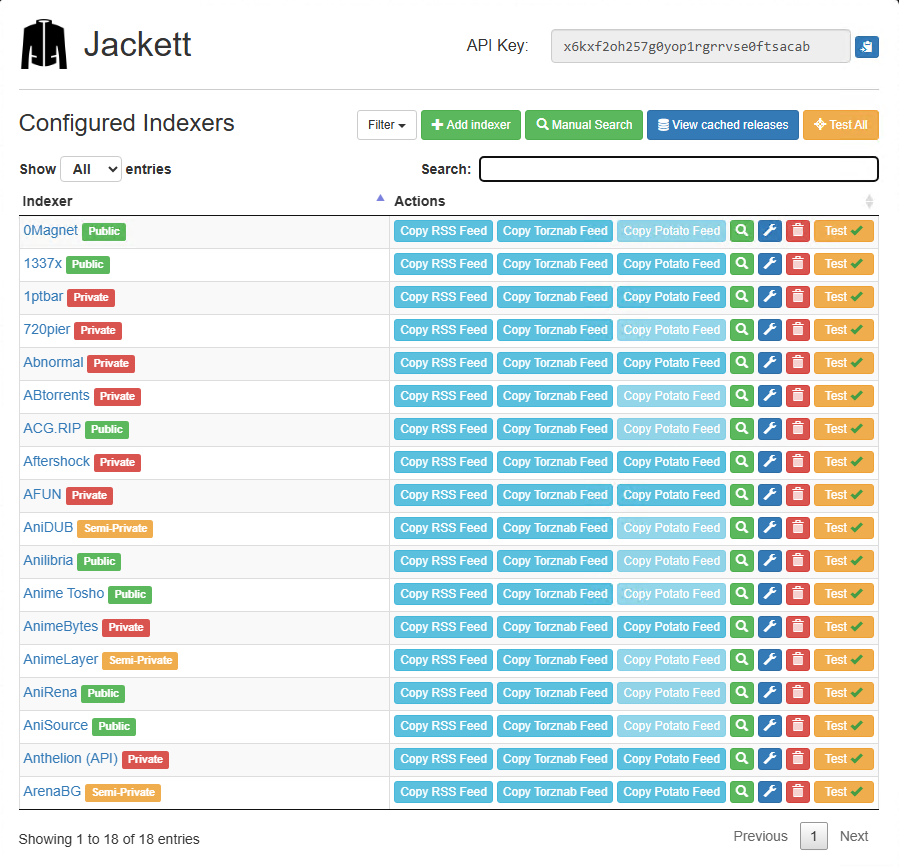
818
819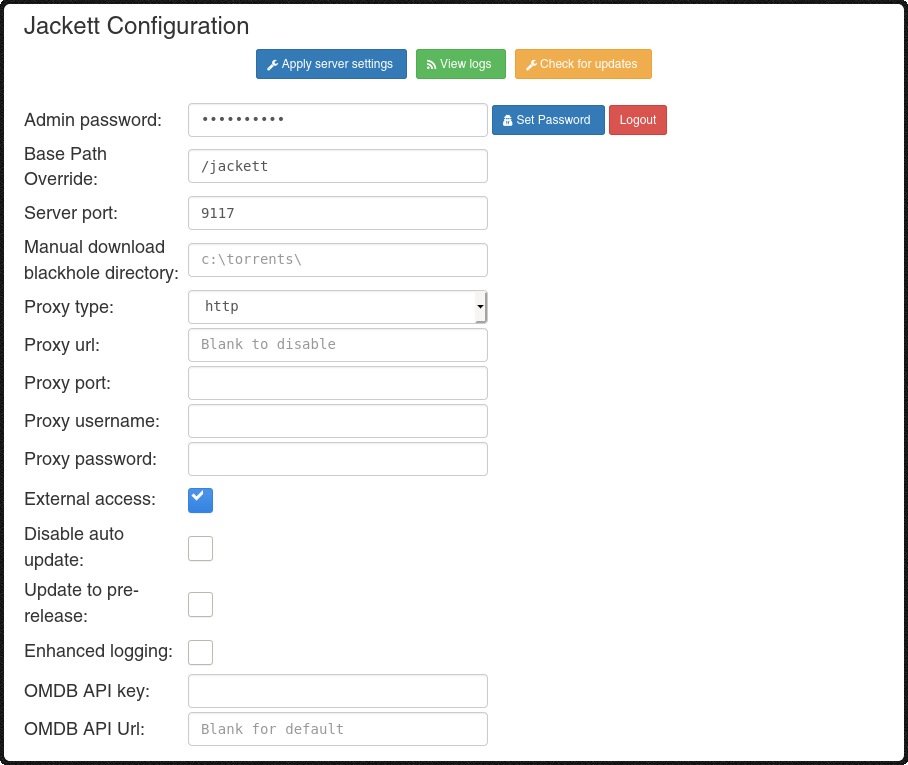
820
821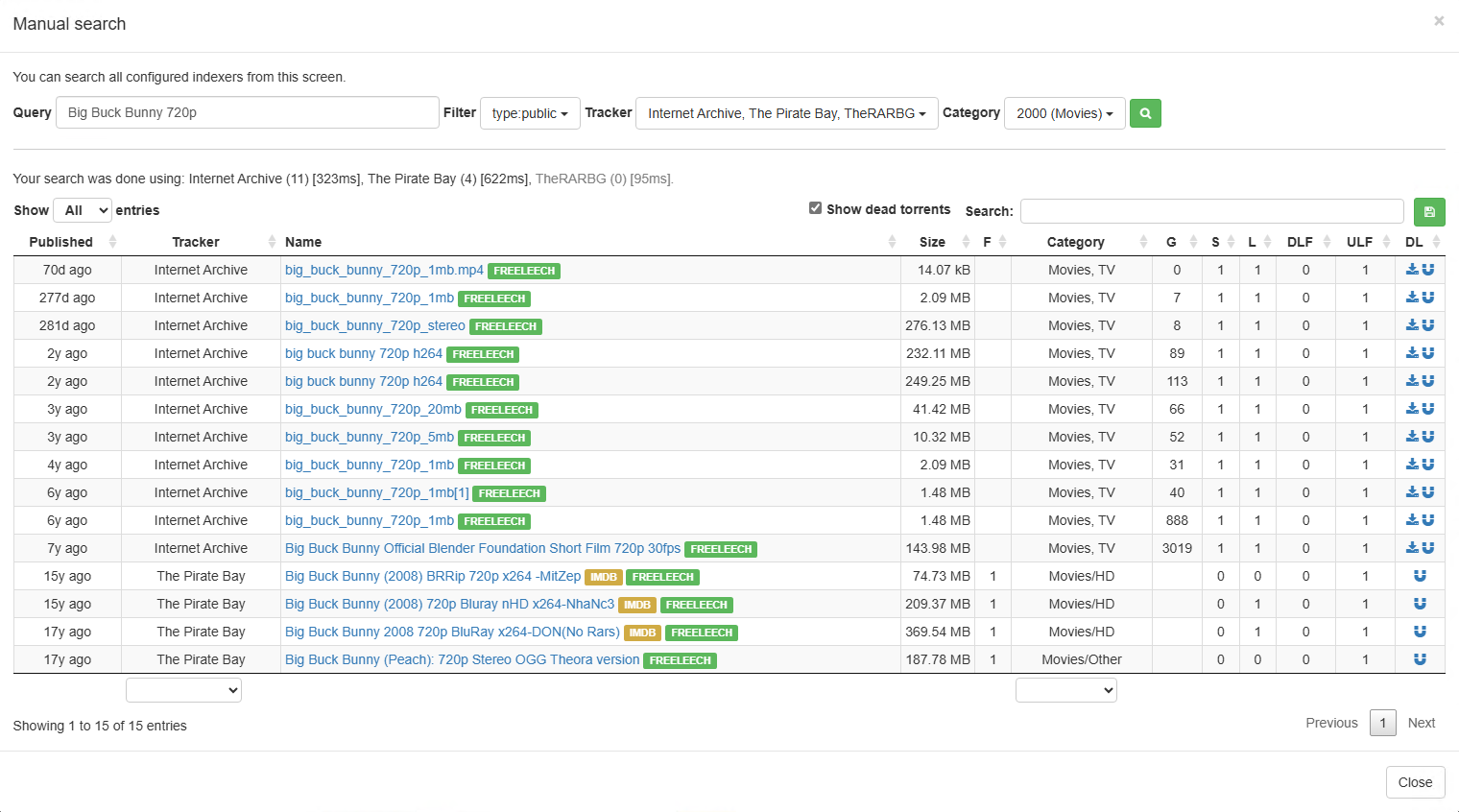
822
823[inviteneeded]: https://raw.githubusercontent.com/Jackett/Jackett/master/.github/label-inviteneeded.png
824