README.md
1# CDIF
2
3### is word context visualizer of DIFF output
4
5### for ANSI color terminal
6
7[](http://cdn-ak.f.st-hatena.com/images/fotolife/u/uta46/20140110/20140110150042.gif)
8
9# Side-by-side view
10
11### power by SDIF command
12
13[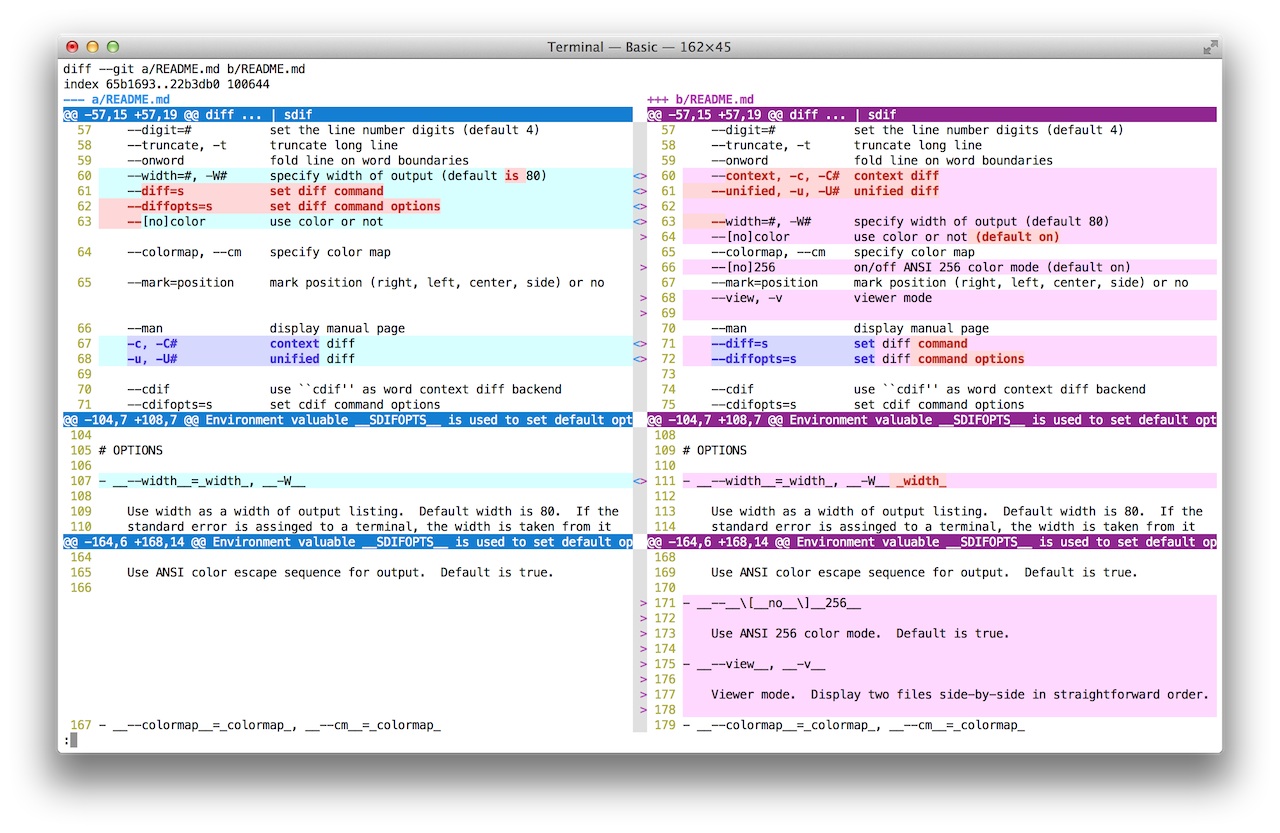](http://kaz-utashiro.github.io/sdif/images/screen-shot-default.jpg)
14
15
16# International
17
18### Unicode
19
20### East Asian wide width character
21
22### Japanese Kanji/Hiragana/Katakana separation
23
24[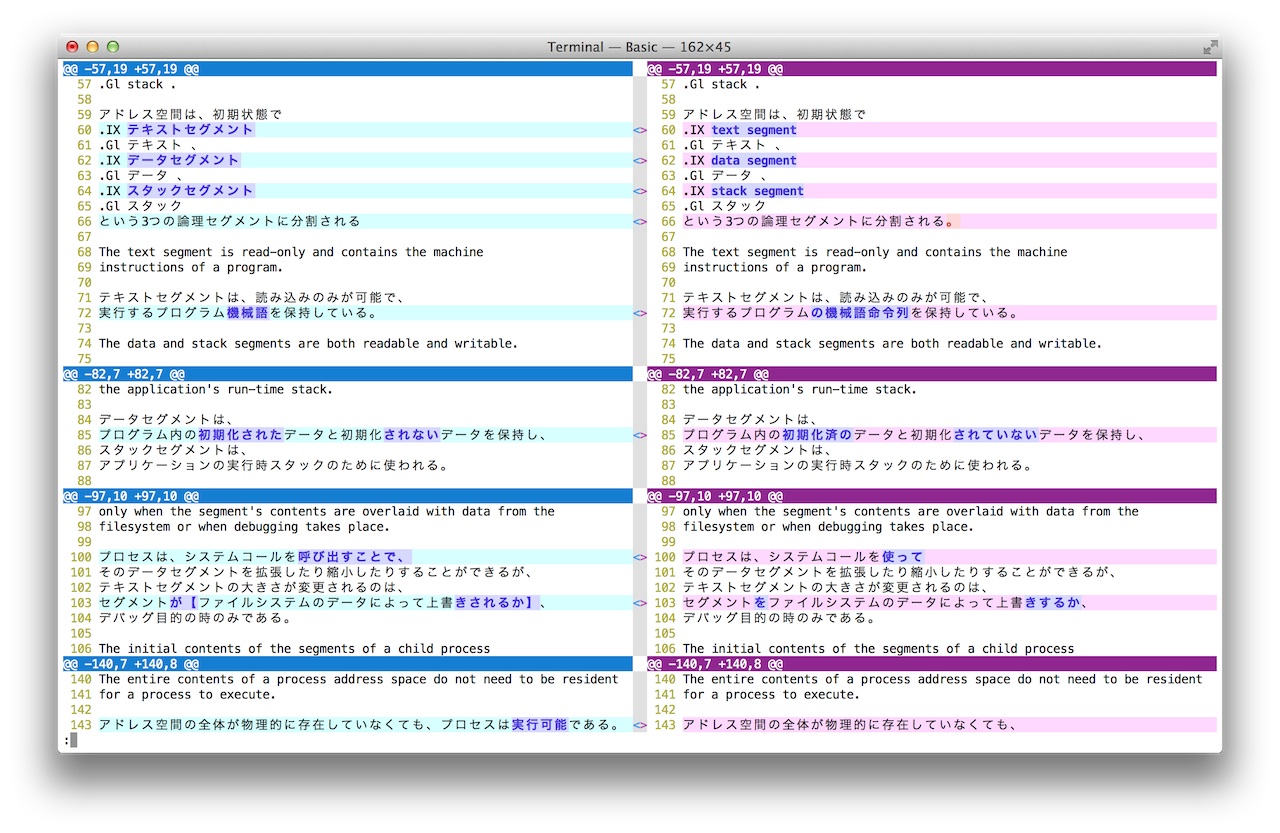](http://kaz-utashiro.github.io/sdif/images/screen-shot-japanese.jpg)
25
26
27# Japanese syllable tokenizer
28
29### --mecab morphology
30
31[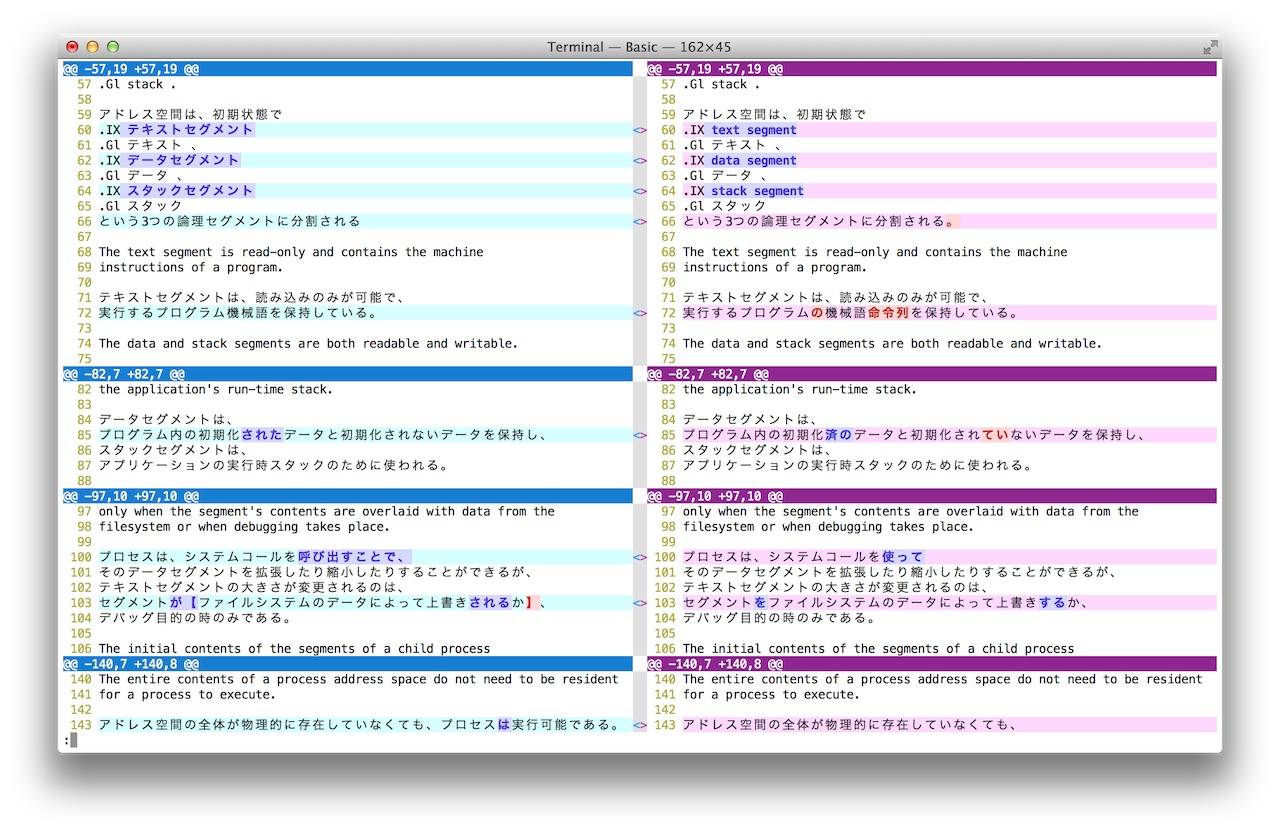](http://kaz-utashiro.github.io/sdif/images/screen-shot-mecab.jpg)
32
33[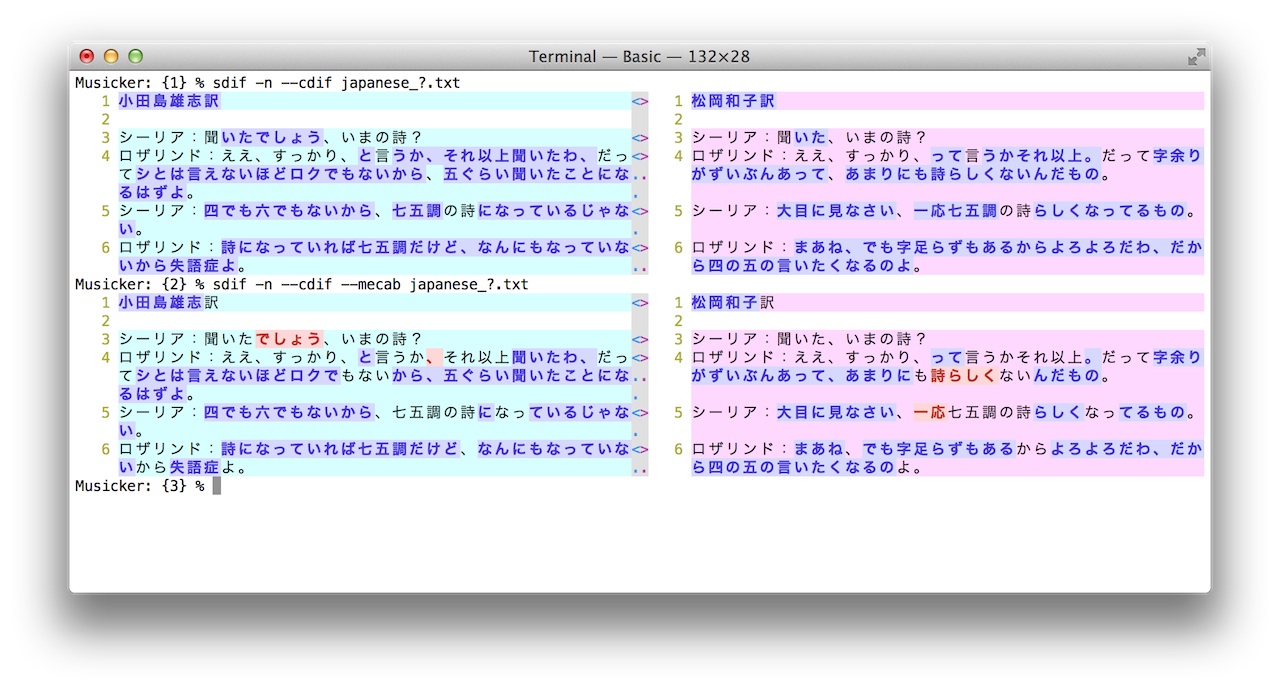](http://kaz-utashiro.github.io/sdif/images/screen-shot-mecab-comp.jpg)
34
35
36# Using inside Emacs
37
38[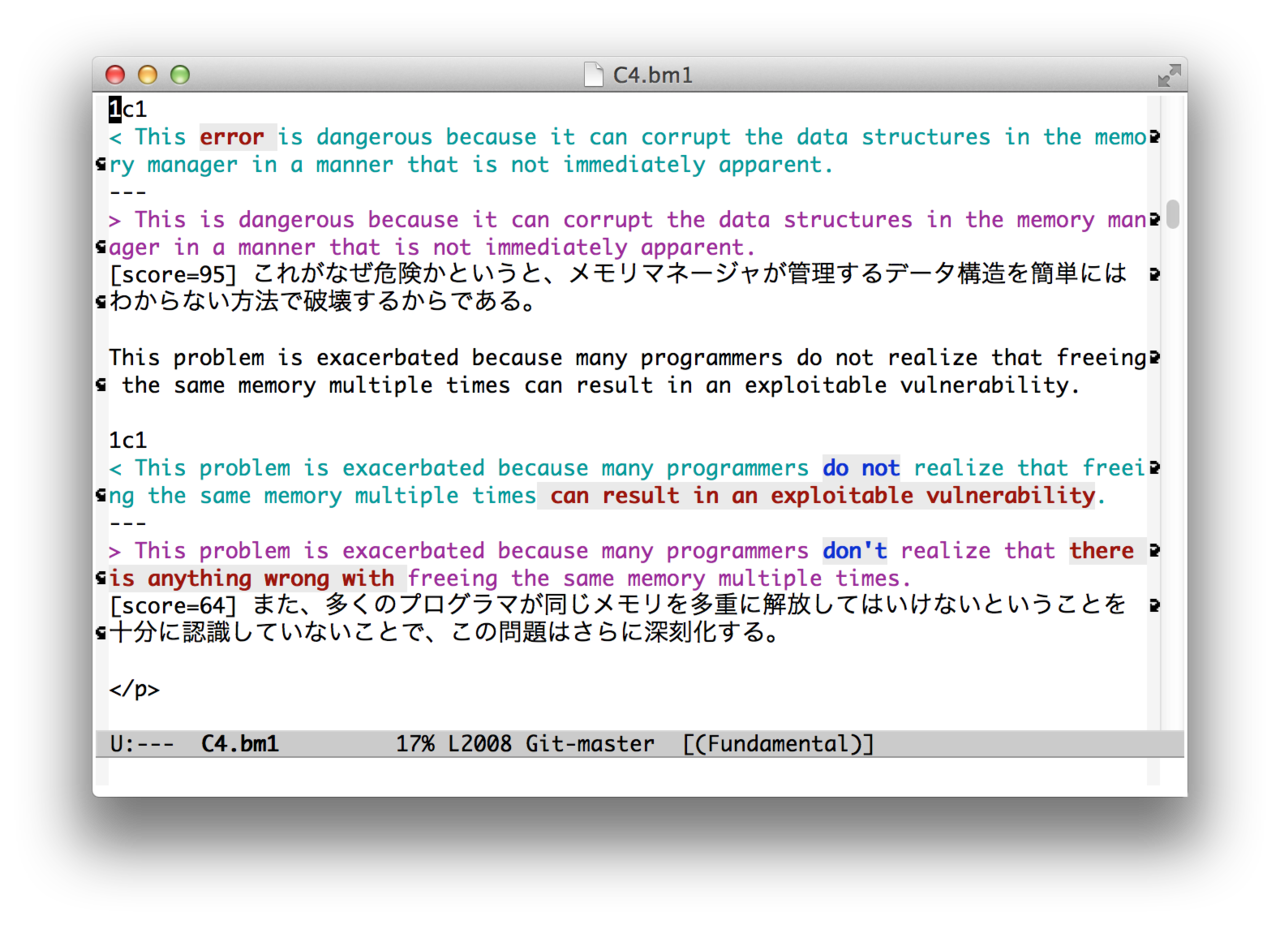](http://cdn-ak.f.st-hatena.com/images/fotolife/u/uta46/20140403/20140403170919.png)
39# NAME
40
41cdif - word context diff
42
43# SYNOPSIS
44
45cdif \[cdif option\] file1 file2
46
47cdif \[rcs options\] \[cdif options\] file
48
49cdif \[cdif options\] \[diff-data\]
50
51Options:
52
53 -c, -Cn context diff
54 -u, -Un unified diff
55 -i ignore case
56 -b ignore trailing blank
57 -w ignore whitespace
58 -t expand tabs
59 -T initial tabs
60 --rcs use rcsdiff
61 -r<rev>, -q rcs options
62
63 -B char-by-char comparison
64 -W specify terminal width
65 --diff=command specify diff command
66 --stat show statistical information
67 --colormap=s specify color map
68 --[no]color color or not (default true)
69 --[no]256 ANSI 256 color mode (default true)
70 --[no]commandcolor color for command line (default true)
71 --[no]markcolor color for diff mark (default true)
72 --[no]textcolor color for normal text (default true)
73 --[no]old print old text (default true)
74 --[no]new print new text (default true)
75 --[no]command print diff command line (default true)
76 --[no]unknown print unknown line (default true)
77
78# DESCRIPTION
79
80**cdif** is a post-processor of the Unix diff command. It highlights
81deleted, changed and added words based on word context.
82
83You may want to compare character-by-character rather than
84word-by-word. Option **-B** option can be used for that purpose.
85
86If only one file is specified, cdif reads that file (stdin if no file)
87as a output from diff command.
88
89Lines those don't look like diff output are simply ignored and
90printed.
91
92# OPTIONS
93
94- **-**\[**cCuUibwtT**\]
95
96 Almost same as **diff** command.
97
98- **--rcs**, **-r**_rev_, **-q**
99
100 Use rcsdiff instead of normal diff. Option **--rcs** is not required
101 when **-r**_rev_ is supplied.
102
103- **-B**, **--char**
104
105 Compare the data character-by-character context.
106
107- **-W** _width_, **--width**=_width_
108
109 Explicitly specify terminal width.
110
111- **--diff**=_command_
112
113 Specify the diff command to use.
114
115- **--**\[**no**\]**color**
116
117 Use ANSI color escape sequence for output.
118
119- **--colormap**=_colormap_, **--cm**=_colormap_
120
121 Basic _colormap_ format is :
122
123 FIELD=COLOR
124
125 where the FIELD is one from these :
126
127 COMMAND Command line
128 OMARK Old mark
129 NMARK New mark
130 OTEXT Old text
131 NTEXT New text
132 OCHANGE Old change part
133 NCHANGE New change part
134 APPEND Appended part
135 DELETE Deleted part
136
137 and additional _Common_ and _Merged_ FIELDs for git-diff combined
138 format.
139
140 CMARK Common mark
141 CTEXT Common text
142 MMARK Merged mark
143 MTEXT Merged text
144
145 You can make multiple filelds same color joining them by = :
146
147 FIELD1=FIELD2=...=COLOR
148
149 Also wildcard can be used for field name :
150
151 *CHANGE=BDw
152
153 Multiple fields can be specified by repeating options
154
155 --cm FILED1=COLOR1 --cm FIELD2=COLOR2 ...
156
157 or combined with comma (,) :
158
159 --cm FILED1=COLOR1,FIELD2=COLOR2, ...
160
161 COLOR is combination of single character representing uppercase
162 foreground color :
163
164 R Red
165 G Green
166 B Blue
167 C Cyan
168 M Magenta
169 Y Yellow
170 K Black
171 W White
172
173 and alternative (usually brighter) colors in lowercase :
174
175 r, g, b, c, m, y, k, w
176
177 or RGB values and 24 grey levels if using ANSI 256 or full color
178 terminal :
179
180 FORMAT:
181 foreground[/background]
182
183 COLOR:
184 000 .. 555 : 6 x 6 x 6 216 colors
185 000000 .. FFFFFF : 24bit RGB mapped to 216 colors
186 L00 .. L23 : 24 grey levels
187
188 Sample:
189 005 0000FF : blue foreground
190 /505 /FF00FF : magenta background
191 000/555 000000/FFFFFF : black on white
192 500/050 FF0000/00FF00 : red on green
193
194 and other effects :
195
196 S Standout (reverse video)
197 U Underline
198 D Double-struck (boldface)
199 F Flash (blink)
200 E Expand (only for command line)
201
202 When **E** is specified for command line, the line is expanded to
203 window width filling up by space characters.
204
205 Defaults are :
206
207 COMMAND => "SE"
208 OMARK => "CS"
209 NMARK => "MS"
210 OTEXT => "C"
211 NTEXT => "M"
212 OCHANGE => "BD/445"
213 NCHANGE => "BD/445"
214 DELETE => "RD/544"
215 APPEND => "RD/544"
216
217 CMARK => "GS"
218 MMARK => "YS"
219 CTEXT => "G"
220 MTEXT => "Y"
221
222 This is equivalent to :
223
224 cdif --cm 'COMMAND=SE,OMARK=CS,NMARK=MS' \
225 --cm 'OTEXT=C,NTEXT=M,*CHANGE=BD/445,DELETE=APPEND=RD/544' \
226 --cm 'CMARK=GS,MMARK=YS,CTEXT=G,MTEXT=Y'
227
228- **--**\[**no**\]**commandcolor**, **--cc**
229- **--**\[**no**\]**markcolor**, **--mc**
230- **--**\[**no**\]**textcolor**, **--tc**
231
232 Enable/Disable using color for the corresponding field.
233
234- **--**\[**no**\]**old**, **--**\[**no**\]**new**
235
236 Print or not old/new text in diff output.
237
238- **--**\[**no**\]**command**
239
240 Print or not command lines preceding diff output.
241
242- **--**\[**no**\]**unknown**
243
244 Print or not lines not look like diff output.
245
246- **--**\[**no**\]**mark**
247
248 Print or not marks at the top of diff output lines. At this point,
249 this option is effective only for unified diff.
250
251 Next example produces the output exactly same as _new_ except visual
252 effects.
253
254 cdif -U100 --nomark --noold --nocommand --nounknown old new
255
256 These options are prepared for watchdiff(1) command.
257
258- **--stat**
259
260 Print statistical information at the end of output. It shows number
261 of total appended/deleted/changed words in the context of cdif. It's
262 common to have many insertions and deletions of newlines becuase of
263 text filling process. So normal informaiton is followed by modified
264 number which ignores insert/delete newlines.
265
266- **--mecab**
267
268 Experimental option for using **mecab** as a tokenizer. To use this
269 option, external command **mecab** has to be installed.
270
271# AUTHOR
272
273Kazumasa Utashiro
274
275https://github.com/kaz-utashiro/cdif
276
277# SEE ALSO
278
279perl(1), diff(1), sdif(1), watchdiff(1)
280
281# BUGS
282
283**cdif** is naturally not very fast because it uses normal diff command
284as a backend processor to compare words.
285
286# COPYRIGHT
287
288Use and redistribution for ANY PURPOSE are granted as long as all
289copyright notices are retained. Redistribution with modification is
290allowed provided that you make your modified version obviously
291distinguishable from the original one. THIS SOFTWARE IS PROVIDED BY
292THE AUTHOR \`\`AS IS'' AND ANY EXPRESS OR IMPLIED WARRANTIES ARE
293DISCLAIMED.
294